Roles and their rights
Left menu items and their visibility for roles
Different roles have different powers in the system and have access to different sections of the left menu.
- REPLACE - Visible to all roles
- DOCUMENTS
- and processing - visible to all roles (Supplier sees only his documents)
- For approval - all roles except the role of Supplier
- To Delete - Admin, Accountant
- All documents - all roles except the role of Supplier
- Supplier Documents - Supplier
- USERS - along with subsections, only Admin sees
- SUPPLIERS - all roles except the role of Supplier
- List of suppliers
- New Supplier - Admin
- Import - Admin
- APPROVAL
- Settings - Admin, Accountant
- Stats - Admin
Data editing
Only the Admin can edit vendor, user, and approval settings. Other roles can only edit their profiles.
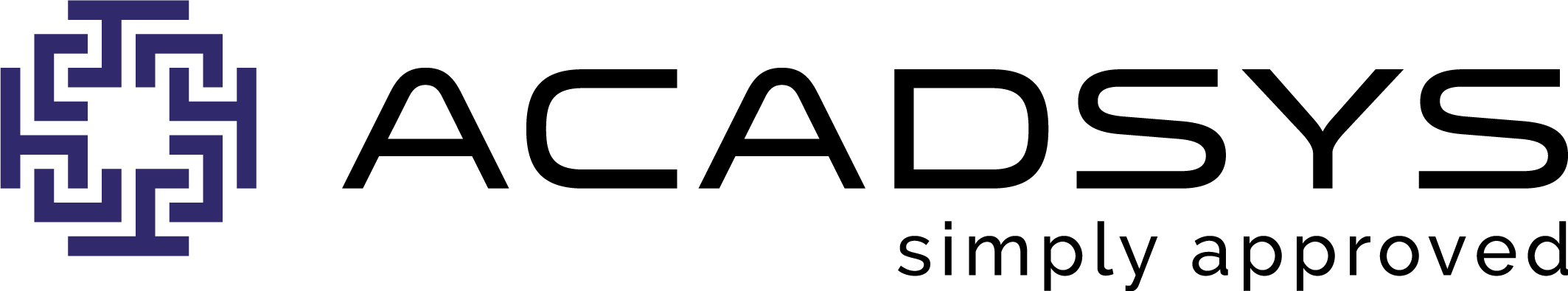 Help Centrum
Help Centrum